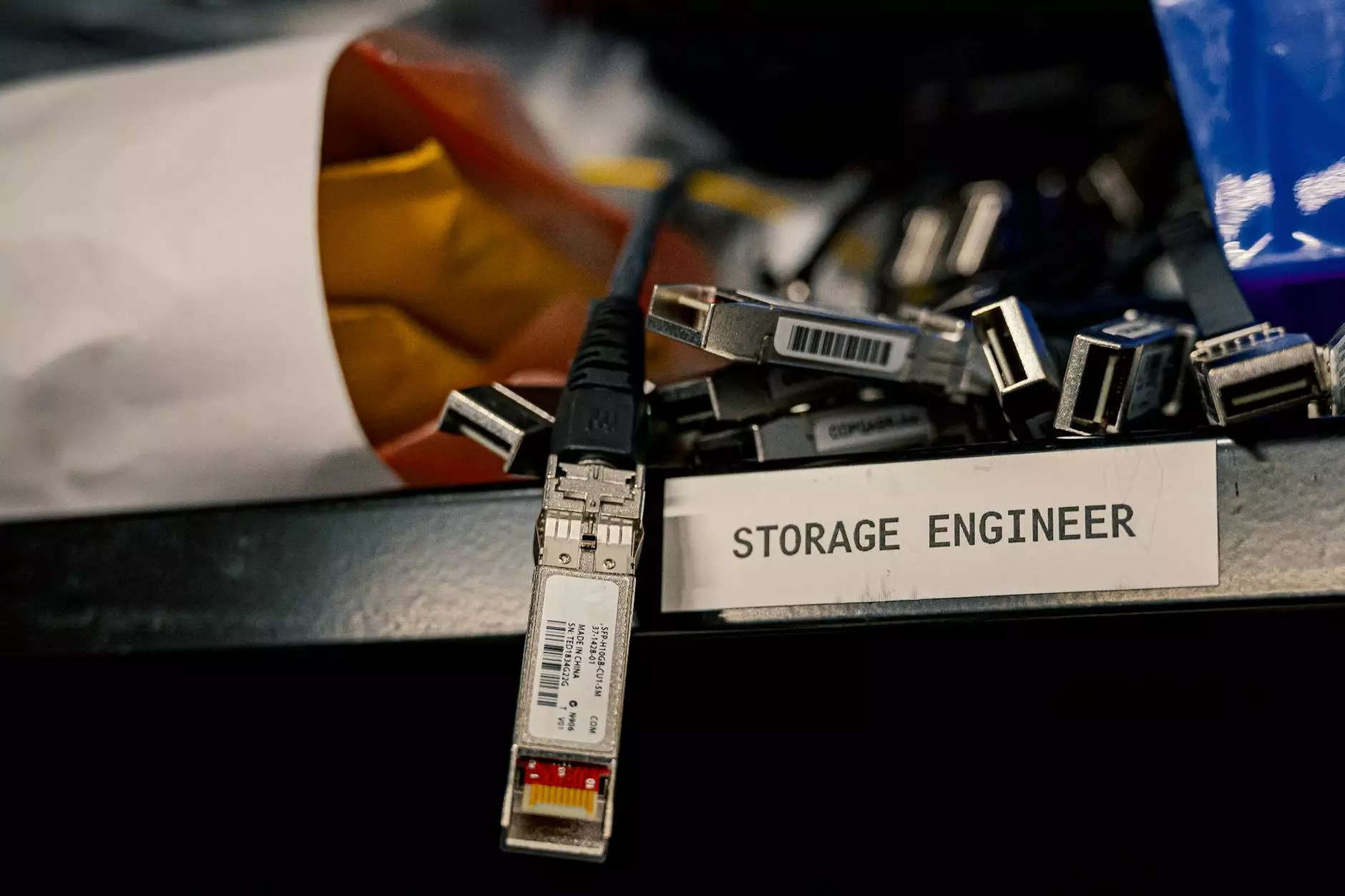Troubleshoot PC Problems - Technowledge.com
IT Consulting
Introduction
Welcome to J&J Ingenieros de Sistemas, your go-to destination for all your PC troubleshooting needs. With years of experience in Computers Electronics and Technology, we understand the frustration that comes with encountering technical issues. Our team of experts is dedicated to providing you with comprehensive solutions, tips, and guides to resolve any PC problem you may face.
Common PC Problems and Solutions
1. Slow Performance
Is your computer running slower than usual? Slow performance can be caused by several factors such as low disk space, excessive background processes, or outdated drivers. To tackle this problem, start by cleaning up unnecessary files, disabling startup programs, and updating your drivers to optimize your system's performance.
2. Blue Screen of Death (BSOD)
The dreaded Blue Screen of Death can be a nightmare for PC users. It usually indicates a serious hardware or software issue. To troubleshoot BSOD errors, you can start by checking for outdated drivers, scanning your system for malware infections, and running hardware diagnostics. If the problem persists, it may be necessary to seek professional assistance.
3. Internet Connection Problems
A stable internet connection is crucial for most PC users. If you're experiencing internet connectivity issues, try restarting your modem and router, checking for loose cables, and ensuring that your network drivers are up to date. If the problem persists, you may need to contact your internet service provider for further assistance.
4. Software Compatibility Issues
Compatibility issues between software programs can lead to crashes and errors. If you're encountering such problems, make sure your software is up to date and compatible with your operating system. Additionally, check for updates or patches released by software developers to address compatibility issues.
5. Virus and Malware Infections
Protecting your PC from viruses and malware is essential for maintaining its security and performance. Install a reliable antivirus program, keep it up to date, and perform regular system scans to detect and remove any malicious threats. Additionally, avoid clicking on suspicious links or downloading files from untrusted sources.
Preventive Measures
Prevention is better than cure when it comes to PC problems. Here are some preventive measures you can take to minimize the risk of encountering technical issues:
- Regularly update your operating system, drivers, and software programs to ensure they have the latest security patches and bug fixes.
- Use a surge protector or an uninterruptible power supply (UPS) to protect your PC from power surges.
- Maintain sufficient free disk space by regularly cleaning up unnecessary files and uninstalling unused software.
- Backup your important files and documents regularly to prevent data loss in case of hardware failure or malware attacks.
- Practice safe browsing habits, such as avoiding suspicious websites and not clicking on unfamiliar links or pop-ups.
Conclusion
At J&J Ingenieros de Sistemas, we are committed to helping you troubleshoot PC problems and enhance your overall computing experience. Our expert team is here to assist you with comprehensive solutions, detailed guides, and tips to overcome any technical challenge. Whether you're facing slow performance, software compatibility issues, or malware infections, we've got you covered. Explore our website for valuable resources and stay up to date with the latest technology trends. Trust us to be your ultimate source for all things related to Computers Electronics and Technology. Contact us today to resolve your PC problems with ease!