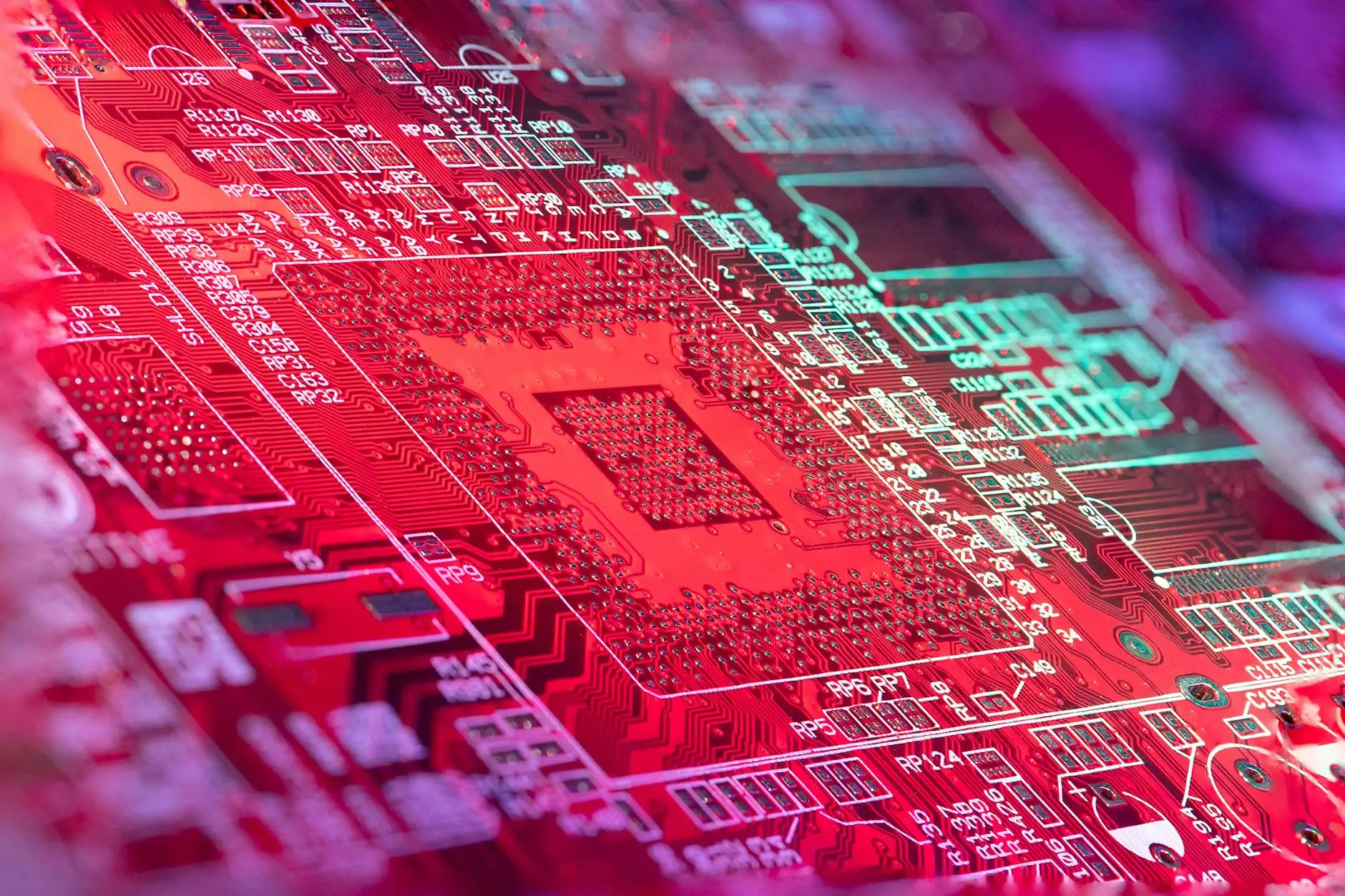AOMEI OneKey Recovery Professional | 1 PC
Services
Welcome to J&J Ingenieros de Sistemas, your one-stop destination for all your computer electronics and technology needs. In this page, we present to you the AOMEI OneKey Recovery Professional – the ultimate solution for data backup and system recovery for your PC.
Why Choose AOMEI OneKey Recovery Professional?
When it comes to protecting your valuable data, it's essential to have a reliable backup and recovery system in place. AOMEI OneKey Recovery Professional offers a comprehensive solution that ensures the safety of your files and the ability to restore your system to a stable state if any issues arise.
With AOMEI OneKey Recovery Professional, you can:
- Backup Your Entire System: AOMEI OneKey Recovery Professional allows you to create a full system backup, including the operating system, installed programs, settings, and personal files. This ensures that you can easily restore your system in case of a system crash, hardware failure, or accidental data loss.
- Restore Your System with Ease: If your system becomes unstable or non-functional, you can effortlessly restore it to a previous working state using the system backup created by AOMEI OneKey Recovery Professional. This saves you time and frustration as you won't have to reinstall the entire operating system and all your applications.
- Protect Your Data: AOMEI OneKey Recovery Professional allows you to protect your important files by creating file backups. You can select specific files or folders and automatically back them up to an external storage device or cloud storage. This ensures that your essential data is secure and easily accessible whenever you need it.
- Create a Recovery Partition: With AOMEI OneKey Recovery Professional, you can also create a dedicated recovery partition on your PC's hard drive. This partition contains a system image, allowing you to restore your system even if the operating system fails to boot. This provides an added layer of protection for your data and system.
- Customize Recovery Options: AOMEI OneKey Recovery Professional offers advanced customization options, allowing you to tailor the backup and recovery process to your specific needs. You can choose the compression level, select the backup location, schedule automated backups, and more. This flexibility ensures that the software works seamlessly with your workflow.
How Does AOMEI OneKey Recovery Professional Work?
AOMEI OneKey Recovery Professional is designed to be user-friendly and straightforward, even for users with little technical knowledge. The software utilizes a clear and intuitive interface, guiding you through the entire backup and recovery process with ease.
Here's a step-by-step guide on how to use AOMEI OneKey Recovery Professional:
Step 1: Install and Launch the Software
Download and install AOMEI OneKey Recovery Professional on your PC. Launch the software to get started.
Step 2: Create a System Backup
Click on the "OneKey System Backup" option to start creating a system backup. You can choose to include system files, installed programs, and user files in the backup. Customize the backup settings according to your preferences.
Step 3: Choose Backup Location
Select the destination where you want to store the system backup. It can be an external hard drive, a network location, or cloud storage. Ensure that you have enough free space to accommodate the backup files.
Step 4: Start the Backup Process
Review the backup settings and click on the "Start Backup" button to initiate the backup process. The software will create a comprehensive system image, including all the selected components.
Step 5: Perform System Recovery
If your system encounters any issues, such as a software glitch or a system failure, you can easily restore it using the system backup. Access the AOMEI recovery environment during the system boot process and select the "OneKey System Recovery" option. Follow the on-screen instructions to restore your system to a previous state.
It's important to regularly update your system backup to ensure that your most recent files and settings are included. With AOMEI OneKey Recovery Professional, you can schedule automatic backups or perform manual backups whenever desired.
Get AOMEI OneKey Recovery Professional Today
Investing in AOMEI OneKey Recovery Professional is a wise choice to protect your valuable data and ensure the stability of your PC. Don't wait for a system crash or accidental data loss to happen – be proactive and safeguard your system with this powerful backup and recovery solution.
At J&J Ingenieros de Sistemas, we understand the importance of reliable and efficient software for your computer needs. That's why we offer AOMEI OneKey Recovery Professional, among other top-notch products, to enhance your computing experience.
Take advantage of this incredible solution today and experience peace of mind knowing that your data is secure and your system can be easily recovered. For any inquiries or assistance, feel free to contact our dedicated customer support team who will be happy to assist you.